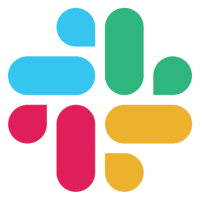
Get weekly briefs, alerts, and task updates in Slack.
.svg)
1. Go to the Integrations page From the home screen, click Integrations to view all platforms.
2. Select Slack Choose the Slack card.
3. Click “Connect” Hit Connect and complete Slack’s secure OAuth (“Add to Slack”). Approve requested scopes for posting messages and mentioning users.
4. Choose workspace & channels Pick your workspace, then select channels for Weekly Briefs, Alerts (incl. Morning Cup), and Tasks. Optionally map individuals for DM nudges.
5. Map users & schedule Match Morning Report users to Slack accounts (for @mentions), set delivery day/time and timezone, and choose thread or top-level posts.
6. Confirm, save, & test Click Save and send a Test message to verify formatting and mentions. Your next brief and alerts will post automatically.
Tips: Pin the latest brief, keep replies in thread to reduce noise, and use a dedicated #morning-report channel for clarity.
Connect Slack to deliver Morning Report where your team already works. The weekly brief (text, charts, optional audio/video) posts to a channel, daily Morning Cup and anomaly alerts ping the right people, and tasks arrive with owners, due dates, and “Mark done” buttons. Threads keep discussion tidy, and DM nudges prevent stalls. Map teammates to Slack users for @mentions, choose channels per report type, and keep leadership and execution in sync—without another standing meeting.
What you get

